#javascript es6
Explore tagged Tumblr posts
Text
80/100 Days of Code
Only 20 more days to go, I cannot believe how far I've come!
Log One
Today, I altered my Library code to include classes as per TOP's instruction. I don't much like them...but nevertheless I will try to incorporate them into my next projects.
I still need to upload my completed TTT project, but that will wait... For now, while I am at my main machine (for once!), I am going to follow their webpack instructions... In a few minutes... After I get myself a healthy snack.
Stay hydrated out there! If your area is experiencing wildfires, invest in air filtration systems and stay out of the smoke.
Log Two
I installed WebPack & started to use it! I am liking it so far! A lot of it seems intimidating right now, but I know that it will become more familiar to me with regular use. I cannot wait to become more familiar with it!
I will be pursuing a Certificate in UX design soon, which could help me become a UX/UI Designer or a UX Researcher. I am excited about the opportunities the lessons may bring me. :)
#kris codes#the odin project#100 days of code#[ i think all posts have kris codes; but some don't have the others... I did try though! ]#ooc#mine#webpack#javascript es6
0 notes
Text
importとrequireの対比表がわかりやすくて良いです。
2 notes
·
View notes
Text
Shelly Scripting – JavaScript-Grundlagen für Einsteiger: Arrays verstehen und anwenden
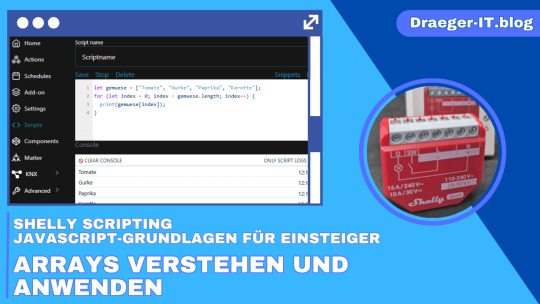
Arrays sind eine der einfachsten Möglichkeiten, mehrere Werte wie Zahlen oder Zeichenketten in einer Art Liste zu speichern. Jeder Eintrag hat dabei eine feste Position und kann über einen sogenannten Index angesprochen werden. Besonders praktisch ist das Zusammenspiel mit Schleifen: Damit lassen sich alle Elemente eines Arrays effizient durchlaufen – zum Beispiel, um sie auszugeben oder zu bearbeiten. In diesem Beitrag zeige ich dir, wie Arrays aufgebaut sind und wie du sie sinnvoll nutzen kannst. https://youtu.be/TRULc___5ps 📌 Tipp: Eine ausführliche Einführung in JavaScript-Grundlagen wie Variablen, Bedingungen und die verschiedenen Schleifenarten findest du in meinem Blogbeitrag:👉 Shelly Scripting – JavaScript-Grundlagen für Einsteiger: Variablen, Bedingungen & Logik verstehen 🎥 Zusätzlich gibt’s auf meinem YouTube-Kanal eine eigene Playlist, in der ich alle Themen Schritt für Schritt in einzelnen Videos erkläre. Was ist ein Array? Ein Array ist eine geordnete Sammlung von Werten, die unter einem gemeinsamen Namen gespeichert werden. Man kann sich ein Array wie eine Liste oder ein Regal mit nummerierten Fächern vorstellen – in jedem Fach liegt ein Wert. Diese Werte können zum Beispiel Zahlen oder Zeichenketten sein. Wichtig:Die Zählung (der sogenannte Index) beginnt bei 0, nicht bei 1! Das bedeutet: - Das erste Element eines Arrays hat den Index 0 - Das zweite Element den Index 1 - Und so weiter … Beispiel: Gemüse-Array let gemuese = ; In diesem Array haben wir vier Gemüsesorten gespeichert. Die Zuordnung sieht so aus: IndexWert0"Tomate"1"Gurke"2"Paprika"3"Karotte" Wenn du z. B. auf das erste Element zugreifen möchtest, schreibst du: print(gemuese); // Ausgabe: Tomate Und so greifst du auf das letzte Element zu: print(gemuese); // Ausgabe: Karotte Shelly Scripting - Arrays - Ausgabe von Werten aus dem Array Zugriff auf nicht vorhandene Elemente Wenn du in einem Array einen Index auswählst, für den kein Wert existiert, bekommst du als Ergebnis den speziellen Wert undefined. Das bedeutet, dass an dieser Stelle nichts gespeichert ist. Schauen wir uns das am Beispiel an: // IDX 0 IDX 1 IDX 2 IDX 3 let gemuese = ; print(gemuese); // Ausgabe: undefined In unserem Array sind nur vier Elemente enthalten, mit den Indizes 0 bis 3. Wenn du versuchst, auf gemuese zuzugreifen, also auf den fünften Platz, bekommst du undefined, weil dort kein Wert hinterlegt ist. 🔎 Tipp:Vor dem Zugriff kannst du mit einer Bedingung prüfen, ob der Index gültig ist: if (gemuese !== undefined) { print(gemuese); } else { print("An dieser Stelle gibt es kein Gemüse!"); } Shelly Scripting - Arrays - Zugriff auf nicht vorhandenen Index Die Länge eines Arrays mit length ermitteln Mit der Eigenschaft length kannst du herausfinden, wie viele Elemente sich aktuell in einem Array befinden. let gemuese = ; print("Anzahl der Elemente im Array: "+ gemuese.length); Shelly Scripting - Arrays - ermitteln der Anzahl der Elemente Das bedeutet: Unser gemuese-Array enthält vier Elemente.Aber Achtung: Der letzte gültige Index ist nicht 4, sondern 3, denn die Zählung beginnt wie immer bei 0. 👉 Merke:Die length-Eigenschaft gibt dir die Anzahl der Elemente, nicht den höchsten Index. Der höchste Index ist also immer length - 1. Beispiel für Zugriff mit length let gemuese = ; let letztesGemuese = gemuese; print(letztesGemuese); // Ausgabe: Karotte So kannst du dynamisch auf das letzte Element zugreifen, egal wie viele Werte im Array gespeichert sind. Array mit einer for-Schleife durchlaufen Eine der häufigsten Methoden, um alle Werte eines Arrays zu verarbeiten oder auszugeben, ist die for-Schleife. Sie ermöglicht es dir, nacheinander auf jeden Index des Arrays zuzugreifen. Hier ein Beispiel mit unserem Gemüse-Array: let gemuese = ; for (let index = 0; index < gemuese.length; index++) { print(gemuese); } Shelly Scripting - Arrays - Ausgabe der Elemente mit einer ForSchleife 🔍 Was passiert hier? - Die Schleife beginnt bei index = 0 (also dem ersten Element). - Sie läuft so lange, wie der Index kleiner als gemuese.length ist. - Mit gemuese greifen wir auf das jeweilige Element zu. - Die Funktion print() gibt das Element aus (alternativ in der Konsole: console.log()). 💡 Wichtig:Wir verwenden index < gemuese.length – nicht - Die Methode - Sie übergibt jedes Element nacheinander an die anonyme Funktion - Die Funktion wird print(element)); Wann forEach() verwenden? ✅ Vorteile: - Weniger Fehleranfällig (kein manuelles Zählen oder Indexvergleich) - Lesbarer und kürzerer Code - Perfekt für einfache Ausgaben oder Operationen auf jedem Element ⚠️ Beachte:forEach() ist nicht abbrechbar – ein break oder return beendet nicht die gesamte Schleife wie bei for. Für Fälle mit Abbruchbedingung bleibt for oft die bessere Wahl. Mehrdimensionale Arrays – Strukturen im Array Mit einem mehrdimensionalen Array kannst du komplexere Datenstrukturen abbilden. Statt nur einer Liste mit Werten speicherst du darin Arrays innerhalb von Arrays – ähnlich wie bei einer Tabelle oder Matrix. Das eignet sich besonders gut, wenn du Daten gruppieren möchtest – z. B. mehrere Räume in einer Wohnung, jeweils mit verschiedenen smarten Geräten. let wohnung = , , ], , , ] ]; for (let i = 0; i < wohnung.length; i++) { print("Raum: " + wohnung); for (let j = 1; j < wohnung.length; j++) { let gruppe = wohnung; print(" Gruppe: " + gruppe); for (let k = 1; k < gruppe.length; k++) { print(" Gerät: " + gruppe); } } } Hinweis: Da die Console lediglich die letzten 10 Einträge anzeigt, habe ich hier zu jsfiddle.net gewechselt. Zusätzlich habe ich für die kompatibilität die Funktion print implementiert, somit kann man den Code 1:1 übernehmen. Shelly Scripting - Arrays - Mehrdimensionale Arrays - Ausgabe Werte in einem Array ersetzen Ein Array ist veränderbar – du kannst also einzelne Werte gezielt austauschen, indem du einen neuen Wert an einer bestimmten Stelle (Index) zuweist. Beispiel: let gemuese = ; gemuese = "Kohlrabi"; ➡️ Was passiert hier?Das Element mit dem Index 2 (also der dritte Eintrag: "Paprika") wird durch "Kohlrabi" ersetzt. Shelly Scripting - Arrays - Ersetzen von Elementen 💡 So kannst du gezielt Werte anpassen – etwa, wenn sich ein Sensorwert ändert oder ein Gerät ausgetauscht wurde. Werte per Index hinzufügen Wie gezeigt, kannst du mit gemuese = "Kohlrabi" einen bestehenden Eintrag ersetzen.Doch was passiert, wenn du einen Index verwendest, der noch nicht existiert? Beispiel: let gemuese = ; gemuese = "Brokkoli"; ➡️ Ergebnis:Der Eintrag "Brokkoli" wird an Position 4 eingefügt – das Array wächst automatisch. Shelly Scripting - Arrays - Hinzufügen von Elementen ⚠️ Achtung:Wenn du z. B. gemuese = "Spinat" schreibst, aber Index 5 leer lässt, wird dieser automatisch mit undefined gefüllt: gemuese = "Spinat"; print(gemuese); Shelly Scripting - Arrays - Hinzufügen von Elementen Index übersprungen 💡 Daher sollte man bei nicht fortlaufender Indexvergabe aufpassen, um unerwartete Lücken im Array zu vermeiden. Ausblick: So geht’s weiter In diesem Beitrag hast du gelernt, wie Arrays aufgebaut sind, wie du auf ihre Elemente zugreifst und wie du sie mit Schleifen durchläufst. Damit hast du die wichtigsten Grundlagen in der Hand, um mit Arrays in Shelly Scripting oder JavaScript allgemein zu arbeiten. Im nächsten Teil zeige ich dir, wie du Arrays aktiv bearbeitest:🔹 Elemente hinzufügen (push, unshift)🔹 Werte entfernen (pop, shift)🔹 Inhalte gezielt ändern oder löschen mit splice() So kannst du deine Daten nicht nur lesen, sondern auch flexibel anpassen – perfekt für dynamische Smarthome-Szenarien. Bleib dran! Read the full article
0 notes
Text
ES6 JavaScript: The Complete Developer’s Guide
Master modern JavaScript with EasyShiksha’s ES6 course. Designed for both beginners and experienced developers, this course covers essential ES6 features like arrow functions, promises, classes, modules, and more. Enhance your coding skills and stay ahead in web development.
0 notes
Text
Do you want to take your JavaScript skills to the next level? Join Advanced JavaScript Training at Sunbeam Institute, Pune, and become proficient in modern JavaScript development with real-world applications. Learn from industry experts and gain hands-on experience in ES6+, DOM Manipulation, Asynchronous JavaScript, APIs, ReactJS, Node.js, Express.js, and more.
Why Choose Sunbeam Institute for Advanced JavaScript?
✔️ In-depth Curriculum: Covers ES6+, Closures, Promises, Async/Await, API Integration, ReactJS, Node.js, Express.js, and more ✔️ Hands-on Projects: Work on real-world applications and coding challenges ✔️ Expert Mentorship: Learn from experienced professionals with industry exposure ✔️ Placement Assistance: Resume building, mock interviews, and job referrals ✔️ Flexible Learning Options: Both classroom and online training available ✔️ Industry-Recognized Certification: Boost your career prospects with a professional certification
Who Should Join?
✅ Web developers looking to upgrade their JavaScript skills ✅ Software engineers and frontend developers ✅ Students and professionals who want to learn ReactJS and Node.js ✅ Anyone passionate about modern web development

#Advanced JavaScript training in Pune#JavaScript classes Pune#ES6 training Pune#ReactJS course Pune#Node.js training Pune#best JavaScript course Pune#JavaScript coaching in Pune#frontend development training Pune#full-stack JavaScript training Pune#JavaScript certification Pune
0 notes
Text
JavaScript (JS) is a high-level, interpreted programming language primarily used for making web pages interactive and dynamic. It allows developers to control webpage behavior, update content dynamically, handle events, and interact with users.
#JavaScript#WebDevelopment#Programming#FrontendDevelopment#JS#JavaScriptForBeginners#TechEducation#JavaScriptTutorial#WebAppDevelopment#JavaScriptFrameworks#TechBooks#JavaScriptTips#NodeJS#JavaScriptDevelopment#TechLearning#FullStackDevelopment#ES6#JavaScriptProjects#JSFrameworks#ReactJS#VueJS#Angular#JavaScriptBestPractices#WebDesign#JavaScriptCommunity#TechTutorial
0 notes
Text
Eloquent JavaScript 4th Edition
JavaScript continues to be the most dynamic programming language for web development, evolving with each new edition of its core learning resources. Among the most renowned books for mastering JavaScript, Eloquent JavaScript 4th Edition stands out as a must-read for developers who want to refine their skills and understand the language at a deeper level. The latest edition not only updates the…

View On WordPress
#Best Javascript Development Company#dynamic programming language#Eloquent JavaScript#Eloquent JavaScript 4th Edition#ES6+ features#Hire Javascript Developer#JavaScript Books#Javascript Development Services#JavaScript Features#JavaScript Fundamentals#JavaScript techniques
0 notes
Text
Understand the difference between ES5 and ES6 in JavaScript. Learn how TCCI Computer Coaching Institute helps you master these updates for programming success.
#Best Computer Training Institutes Bopal Ahmedabad#Best Javascript Course Training in Ahmedabad#Difference between ES5 and ES6#ES5 vs ES6#TCCI Computer Coaching Institute
0 notes
Text
#ReactJS#WebDevelopment#JavaScript#FrontendDevelopment#Coding#Programming#TechEducation#SoftwareDevelopment#ReactTraining#DeveloperSkills#ES6#Redux#NodeJS#Webpack#StyledComponents#FullStackDevelopment#CareerDevelopment#DigitalSkills#TechCareer#VyTCDCTraining
0 notes
Text
jsdoc my fucking beloathed
#head in hands#why do you make me type full namepaths that aren't compatible with intellisense when i'm coding modules#why havent you made module namepaths not stupid in the fucking NINE YEARS since official es6 modules were introduced#why won't you let me put class documentation inside of the module they're from. shoving every class into one section is stupid#i am going to explode#why do i ever decide to make things in javascript. everything about this language is hell
0 notes
Link
深入理解JavaScript中的類別概念
本文介紹了JavaScript中的類別概念,以及它在ES6(ES2015)中的引入。在過去,JavaScript主要通過函數和原型來實現物件導向編程,但類別語法的出現使得物件導向程式設計更加直觀和明確。文章深入解釋了類別的優點,如直觀性、可重用性和模組化,並通過實例說明了基本語法、方法定義、繼承和擴展、存取修飾符、Getter和Setter方法以及靜態成員等重要概念。這些功能和概念有助於開發者更好地理解和運用JavaScript中的類別概念,提升代碼的組織性和可維護性。
這篇文章對於理解和運用JavaScript中的類別概念非常有幫助。它清晰地介紹了類別的基本語法,並詳細說明了方法定義、繼承、方法覆蓋、存取修飾符、Getter和Setter方法,以及靜態成員等不同的概念。通過這些解釋,讀者可以深入理解如何使用類別來實現物件導向程式設計的原則,以及如何提高代碼的可讀性、可重用性和可維護性。這對於想要更好地掌握JavaScript的開發者來說是一個非常有價值的指南。
0 notes
Link
JavaScriptのクラス構文と機能の紹介
この記事は、ES6(ES2015)においてJavaScriptのクラス構文が導入された背景と利点について説明しています。従来は関数やプロトタイプを使用してオブジェクト指向プログラミングを実現していましたが、クラス構文の導入により、オブジェクト指向プログラミングがより直感的で明確になりました。記事では、クラスの利点として直感性、再利用性、モジュラリティなどを挙げています。
この記事は、JavaScriptのクラス構文を詳しく紹介しています。クラスの宣言やコンストラクタの初期化、メソッドの定義などの基本的な構文から、継承と拡張、メソッドのオーバーライド、アクセス修飾子、ゲッターとセッターのメソッド、静的メンバなど、クラスに関する重要な概念や機能を丁寧に解説しています。これにより、読者はJavaScriptにおける効果的なオブジェクト指向プログラミングの手法を学び、コードの再利用性や保守性を向上させることができるでしょう。
0 notes
Link
JavaScript Class Syntax and Object-Oriented Programming Essentials
This article provides a comprehensive overview of JavaScript's class syntax and its various features introduced in ES6 (ES2015). It emphasizes the shift from the traditional function and prototype-based object-oriented programming to the more intuitive and structured class-based approach. The article covers key concepts such as class declaration, constructor methods for initialization, method definitions, instance methods, static methods, inheritance, method overriding, access modifiers, getter and setter methods, and static members.
By explaining the rationale behind using classes and highlighting their advantages, the article helps readers understand how class syntax in JavaScript enhances code organization, reusability, and modularity. It clarifies the distinction between instance methods and static methods, making it easier for developers to grasp their appropriate use cases. Furthermore, the article offers insights into inheritance and method overriding, providing practical examples to demonstrate how class relationships can be established.
In addition, the article delves into advanced topics such as access modifiers, getter and setter methods, and static members, shedding light on encapsulation and shared behavior in classes. Overall, the article equips developers with a solid foundation for utilizing class-based object-oriented programming in JavaScript effectively.
#JavaScript#class syntax#ES6#object-oriented programming#inheritance#access modifiers#getter and setter methods#static members#method overriding#code organization
0 notes
Text

Do you want to take your JavaScript skills to the next level? Join Advanced JavaScript Training at Sunbeam Institute, Pune, and become proficient in modern JavaScript development with real-world applications. Learn from industry experts and gain hands-on experience in ES6+, DOM Manipulation, Asynchronous JavaScript, APIs, ReactJS, Node.js, Express.js, and more.
Why Choose Sunbeam Institute for Advanced JavaScript?
✔️ In-depth Curriculum: Covers ES6+, Closures, Promises, Async/Await, API Integration, ReactJS, Node.js, Express.js, and more ✔️ Hands-on Projects: Work on real-world applications and coding challenges ✔️ Expert Mentorship: Learn from experienced professionals with industry exposure ✔️ Placement Assistance: Resume building, mock interviews, and job referrals ✔️ Flexible Learning Options: Both classroom and online training available ✔️ Industry-Recognized Certification: Boost your career prospects with a professional certification
Who Should Join?
✅ Web developers looking to upgrade their JavaScript skills ✅ Software engineers and frontend developers ✅ Students and professionals who want to learn ReactJS and Node.js ✅ Anyone passionate about modern web development
Course Highlights:
📌 Core JavaScript Concepts: ES6+, Hoisting, Closures, Prototypes, and Object-Oriented JavaScript 📌 Asynchronous JavaScript: Callbacks, Promises, and Async/Await 📌 DOM Manipulation & Events: Dynamic webpage interactions and event handling 📌 API Integration: Fetch API, AJAX, RESTful APIs 📌 Frontend Development with ReactJS: Components, Hooks, State Management 📌 Backend Development with Node.js & Express.js: Server-side programming and database handling 📌 Real-time Project Implementation
#Advanced JavaScript training in Pune#JavaScript classes Pune#ES6 training Pune#ReactJS course Pune#Node.js training Pune#best JavaScript course Pune#JavaScript coaching in Pune#frontend development training Pune#full-stack JavaScript training Pune#JavaScript certification Pune
0 notes
Text

Front-End Web Developer Certificate
Course Content:
HTML5
CSS
JavaScript, ES6
User Centric Front End using Bootstrap Framework
Python level 1
Introduction to Flask Framework
Implementing & using MySql
Final practical project using ReactJS
Website: https://giti-edu.ch
Call: +41 /22 301 22 44
#FrontEndWebDeveloper#CertificateCourses#HTML5#CSS#JavaScript#ES6#BootstrapFramework#Python#FlaskFramework#MySql#ReactJS#geneva#GITI
0 notes
Text
Can you copy local storage from one browser to another?
Copying local storage of one browser to another browser is fairly simple. Go to the browser you want to copy the local storage of, and in the console write the command copy(localstorage). Now go the browser where you want to paste the copied local storage, and write the following piece of code : const obj= press ctrv…
0 notes